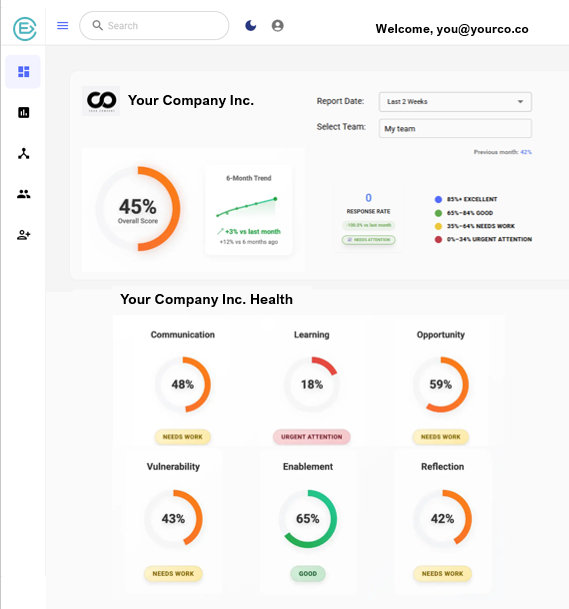4 Simple Steps to Transform Your Workplace
No technical knowledge required. No employee data needed. Complete anonymity guaranteed. If you can send an email, you can set up Clover Era in minutes.
🔐 Privacy First Approach
We ONLY collect the team lead's name and email address. All employee feedback is 100% anonymous - no names, no emails, no personal data. Your team can share honestly without fear.
Create Your Account
Simply enter your name, work email address, company name, and create a password. That's it—you're in! No complex forms, no credit card required for the trial.
- Enter your name (as team lead/manager)
- Add your work email address
- Enter your company name
- Create a secure password
- Click "Create Account" - Done!
Get Your Team Code
Your unique Team Code is immediately emailed to you and displayed in the platform. This code is what maintains anonymity - it's how your team joins without sharing any personal information with us.
- Check your email for your unique Team Code
- Code also visible in your dashboard
- Copy the code to share with your team
- Code links anonymous feedback to your dashboard
Share With Your Team
Share the Team Code with your employees. They download the Clover Era app from their App Store (iOS or Android), enter the code, and immediately see their first wellbeing question. No registration, no personal details required.
- Send team email with download link and code
- Team downloads Clover Era app from App Store
- They enter your Team Code (no signup needed)
- First feedback question appears instantly
- Complete anonymity maintained throughout
Watch Insights Appear
Scoring begins populating your dashboard after just 24 hours. Your first comprehensive report with actionable insights and recommendations will be available after 2 weeks of data collection. No waiting months for results.
- Dashboard starts showing data within 24 hours
- Real-time anonymous feedback flows in
- AI identifies patterns and risks
- Full report with actions ready in 2 weeks
- Continue monitoring with zero ongoing setup